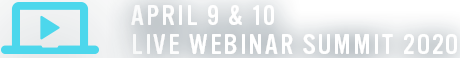
Check out our Higher Education and K12 page for instructors to learn more about how TestOut courseware can help you and your students be successful with online learning. We are also offering complimentary access to a course of your choice. Click on the button below to learn more.
Copyright © 2024 TestOut Corp. Copyright © CompTIA, Inc. All rights reserved. | Privacy Policy | Accessibility | License Agreement
Microsoft, MCA, Office, Excel, Word, and Windows are the trademarks of Microsoft. Cisco and CCNA are the trademarks of Cisco. Certified Ethical Hacker and CEH are the trademarks of the EC-Council. Neither TestOut nor CompTIA have any affiliation with any of these companies, and the products and services advertised herein are not endorsed by any of them.