Getting Started Guide
Thank you for using TestOut courseware materials. Sometimes it can be overwhelming to start using new software or begin a new semester, so we’ve gathered a few resources to help make it a little easier to get started.
Click Here to create a class link to share with students. Students will create their LabSim account and be automatically enrolled to the class and activated for a license.
Create a class link to share with students. Students will create their LabSim account and be automatically enrolled to the class and activated for a license.
Start HereConnects to LMS like Canvas, Schoology and Blackboard. Can provide grade return and single sign on. Student accounts and classes are created in this process.
Steps to set up using an LMSUpload many students at once. This option will set up students, classes and add additional instructors. Activation of licenses is done in an additional step.
Start HereInstructors who have a few students to add one at a time. You will individually create the students, classes and activate licenses.
Start HereEach of these resources will help you utilize TestOut courses in the best way to help you and your students.
Request help for training.
Request Now ►

Learn how to find our PowerPoints, Lesson Plans, mappings, outlines and more to help plan your class.
Learn More ►
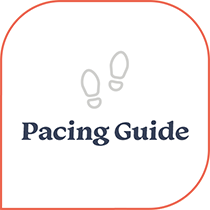
Use to set up a schedule for your class.
Learn More ►

Check out a list of our most frequently asked questions.
Learn More ►

Learn about best practices from instructors.
Learn More ►

Learn from past webinars about using our materials.
Learn More ►
Now that your students are using TestOut materials, here are directions on how to see their progress, create classroom specific exams, and schedule the Pro Certificate exam.
Join and engage with other teachers using our course materials. Get tips, feedback, helpful hints and brag about how good your class is doing!

We have designed many unique posters for your classroom. Download and print off the ones your students will enjoy.

When you partner with TestOut, you get a whole team of people on your side dedicated to making sure you and your students have a great experience. Each team member is eager to help. Don’t ever hesitate to reach out to any one of us for assistance.
Please send all general questions and concerns, or LabSim maintenance (i.e. moving licenses or deactivating students) to K12@comptia.org or your account representative.
For other information on pricing, products, training, or account set up, please contact your Account Representative.







Copyright © 2024 TestOut Corp. Copyright © CompTIA, Inc. All rights reserved. | Privacy Policy | Accessibility | License Agreement
Microsoft, MCA, Office, Excel, Word, and Windows are the trademarks of Microsoft. Cisco and CCNA are the trademarks of Cisco. Certified Ethical Hacker and CEH are the trademarks of the EC-Council. Neither TestOut nor CompTIA have any affiliation with any of these companies, and the products and services advertised herein are not endorsed by any of them.